
Promotional Pens are one of the most popular corporate gift items. They make the perfect gift because they offer real-world advantages:
- great utility, which means frequent use and hence greater visibility
- portability, so your brand image goes everywhere the pen goes
- relative inexpensiveness even while they give a premium feel to the owner
Promotional pens are now available on Gogoprint in a number of designs and colors. We also give customers a number of printing options so that you can really make your pens stand out. In order to clarify the ordering process, we have developed a brief guide to help you in ordering the right pen for your needs.
Choosing the printing areas:
You can print up to 3 areas on our Promotional Pens – On the pen clip (Print Area 1 in diagram) and 2 sides of the barrel (Print Area 2 & 3) of the pen. However, please bear in mind while choosing that not all pen models allow all of the above printing options. When all 3 printing areas are available for printing, simply use our configurator to choose the areas on which to print (you need not print on all areas). Prices will be displayed accordingly in the pricetable.
Different Pen models also have different dimensions for the printable areas on the Clip & Barrel. So be sure to keep in mind the printing area size limits when planning/creating your design.
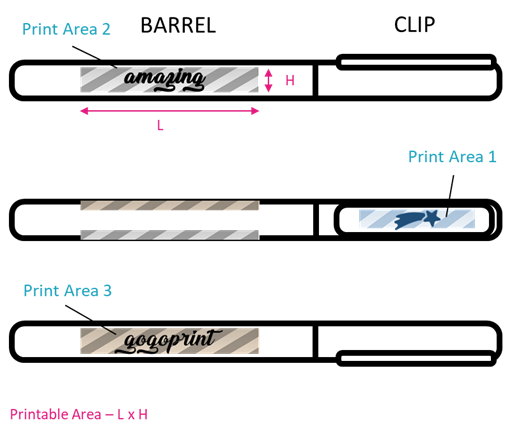
How the printing options affect the price:
By default, a design must be in 1 or 2 colors (reach out to us via phone, email or chat if you want to print more colors). Our pens are printed using the Pad printing process. In this process, not only does a new design need a new block, but also each separate color requires a new block and affects the final price of the product. However, for printing the same design (in the same size) in 2 different areas, the same block is used. Since the block is a one-time cost, the more pens you order, the cheaper each pen becomes.
Preparation and submission of artwork:
Always remember to check the maximum dimensions of the printable area for the pen model you wish to order, as your design will always be printed to fit into this area.
Please also take care of the following items while finalizing your artwork file:
- All fonts must be outlined (converted to curved so that it cannot be edited by typing)
- Colors used in the artwork should be Spot colors (Converting your artwork colors to Spot Colors)
- The design should be in 300 dpi, at least
The design must always be uploaded in Adobe Illustrator (.ai) file type. You will need to upload 1 file per printed area on the pen. Even if it is the same design being printed, it is recommended that you upload as many files as you are ordering printed areas, to avoid confusion.
The file name should always clearly mention which area the design is to be printed on:
- Clip
- Barrel Side One OR
- Barrel Side Two
That’s about all there is to take care of. Quite easy actually! The Promotional Pens page is here. Happy printing!
 Thai / Thai
Thai / Thai  English / English
English / English 




