Best Price Guarantee!
Found a cheaper price elsewhere? We'll match it and issue you a discount.
Postcards are one of the most versatile marketing tools for any business. They are a quick and inexpensive way to share your contact details with business partners or new potential clients and play an important role in creating a lasting first impression
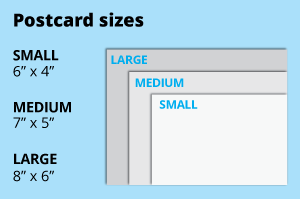 For the greeting cards, choose from the popular 4x6, 5x7 or 6x8 inch dimensions, ideal for standard envelopes. Opt for a larger size for bigger artwork or create a custom size with ease.
For the greeting cards, choose from the popular 4x6, 5x7 or 6x8 inch dimensions, ideal for standard envelopes. Opt for a larger size for bigger artwork or create a custom size with ease. Select single or double-sided printing for your product.
Select single or double-sided printing for your product. We offer a wide range of materials so that you can choose the perfect one for your needs
We offer a wide range of materials so that you can choose the perfect one for your needs Discover our wide array of synthetic finishes designed to enhance your product.
Discover our wide array of synthetic finishes designed to enhance your product.Choose a Quantity & Delivery Date
Found a cheaper price elsewhere? We'll match it and issue you a discount.

© 2015-2023 All Rights Reserved by Gogoprint, Inc.